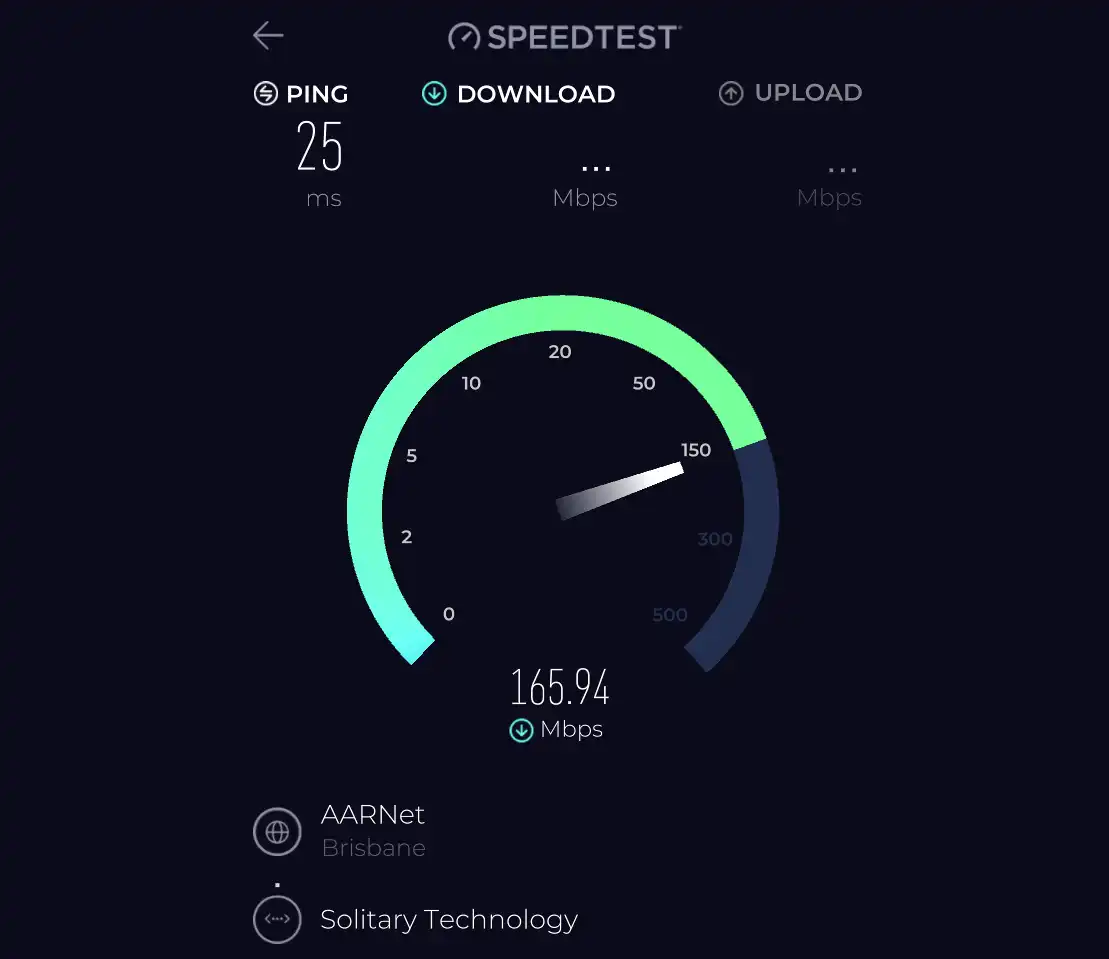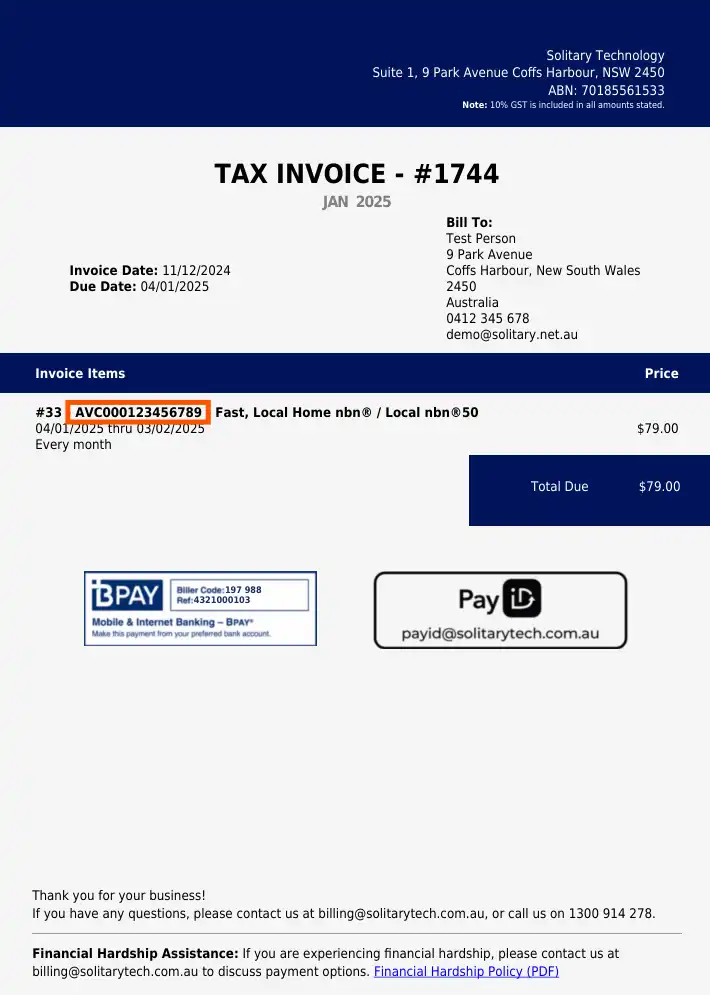· 4 min read
Do Computers Need to Be Serviced?
Regular computer servicing in Coffs Harbour is crucial for performance and longevity. Learn the benefits of maintenance and how to spot signs your computer needs a check-up.
segment: residential
In today’s tech-driven world, computers are indispensable tools that power various aspects of our personal and professional lives. However, just like just like your car, computers require regular maintenance to function optimally.
Many users often overlook the importance of servicing their computers. This article delves into why regular computer servicing in Coffs Harbour is crucial, the benefits it offers, and how neglecting it can lead to significant issues.
Benefits of Computer Servicing
Enhanced Performance: Over time, computers can slow down due to accumulated temporary files, fragmented data, and outdated software. Regular servicing helps clean up these inefficiencies, ensuring that your machine runs at peak performance.
Extended Lifespan: Servicing your computer can significantly extend its lifespan. By regularly updating software, cleaning hardware components, and replacing worn-out parts, you can prevent premature hardware failure.
Improved Security: Regular maintenance checks include updating antivirus software and security patches. This proactive approach helps protect your computer from malware, viruses, and other cyber threats.
Cost Savings: Preventative maintenance is usually more cost-effective than repairs. Addressing minor issues early can prevent costly repairs or replacements down the line.
Data Protection: Regular backups and system checks help ensure that your valuable data is safe and recoverable in case of a hardware failure or cyberattack.
Signs Your Computer Needs Servicing
Slow Performance: If your computer takes longer to boot up or run applications, it may be time for a service.
Frequent Crashes: Regular crashes or system errors indicate underlying issues that need addressing.
Overheating: If your computer frequently overheats, it could be due to dust buildup or failing hardware components.
Unusual Noises: Strange sounds from your computer, such as grinding or clicking, may indicate a failing hard drive or cooling fan.
Pop-up Ads and Unwanted Programs: An increase in pop-up ads or unwanted software can be a sign of malware infection.
DIY Maintenance Tips
While professional servicing is essential, there are several maintenance tasks you can perform yourself to keep your computer running smoothly:
Regularly Update Software: Ensure that your operating system and applications are always up-to-date.
Clean Your Hardware: Use compressed air to clean out dust from your computer’s fans and vents.
Run Antivirus Scans: Perform regular scans with reliable antivirus software to detect and remove malware. Solitary Technology uses and recommends Bitdefender Antivirus, which can be purchased at a discount after a computer service.
Delete Unnecessary Files: Regularly go through your files and delete anything you no longer need.
Organize Your Data: Keep your files and folders organized to make it easier to find what you need and reduce clutter.

Professional vs. DIY Servicing in Coffs Harbour
While DIY maintenance is beneficial, there are times when professional servicing is necessary. Professionals have the tools and expertise to diagnose and fix issues that may be beyond your capability. Regular professional servicing ensures that your computer receives comprehensive care, from hardware inspections to advanced software updates.
Choosing the right service provider in Coffs Harbour
Selecting a reputable service provider in Coffs Harbour is crucial for ensuring quality maintenance. Look for providers with positive reviews, certifications, and transparent pricing. It’s also helpful to choose a provider who offers a range of services, from routine maintenance to emergency repairs.
Solitary Technology, right here in Coffs Harbour offers professional computer servicing from just $69, ensuring that your computer can live longer, and you have less disruptions whilst computing. You can contact us on 1300 914 278, or pop right into our office on Park Avenue.
How often should I get my computer serviced?
The frequency of computer servicing depends on how heavily you use your machine. For average users, an annual service may suffice. However, if you use your computer for intensive tasks such as gaming, video editing, or running a business, more frequent servicing is recommended.
Impact of neglecting computer maintenance
Ignoring regular maintenance can lead to several issues, including reduced performance, increased vulnerability to cyber threats, and hardware failures. Over time, these issues can compound, leading to significant disruptions, costly repairs and costly downtime for you or your business.
Contact us
1300 914 278
Suite 1, 9 Park Avenue Coffs Harbour
Facebook Twitter Google-plus Instagram Youtube Pinterest