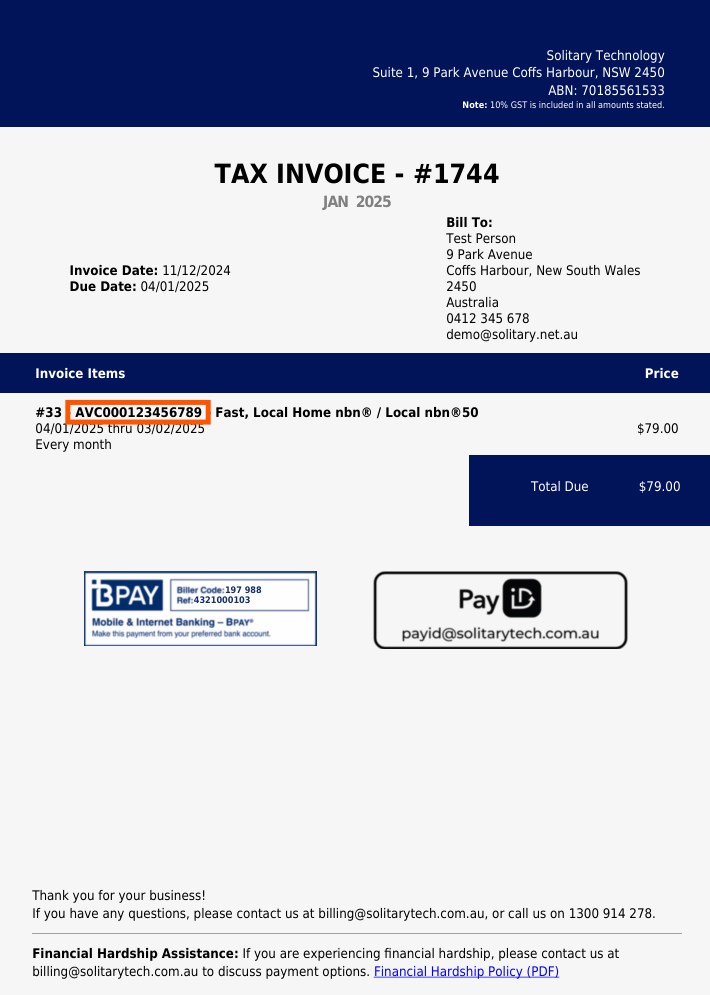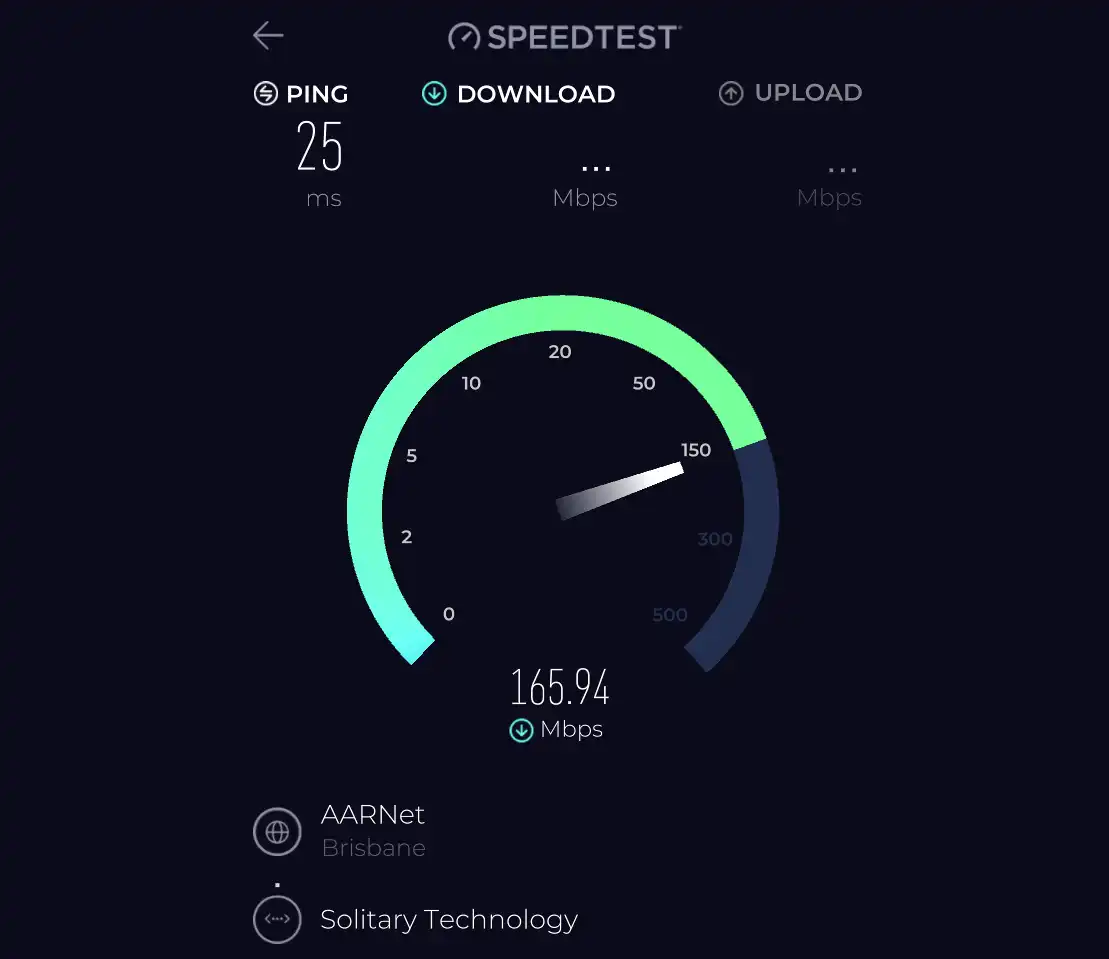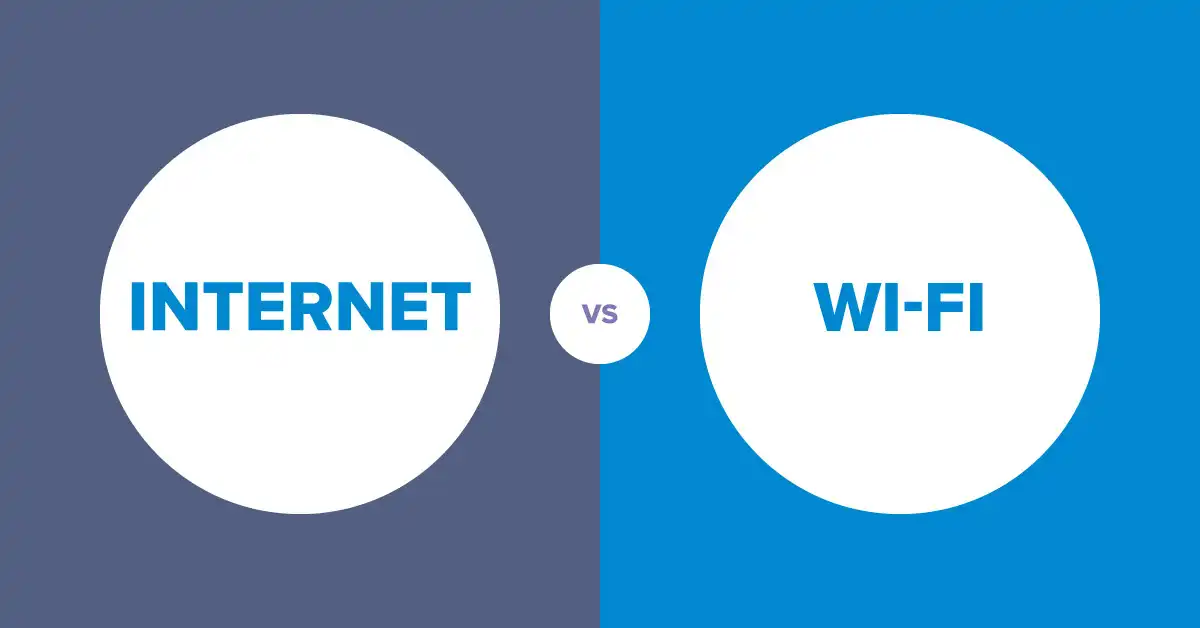· 1 min read
How to find your AVC ID as a Solitary Technology customer
This guide shows you how to find your AVC ID as a Solitary Technology customer. Learn two easy methods to locate your AVC ID through the client portal or on your invoice.
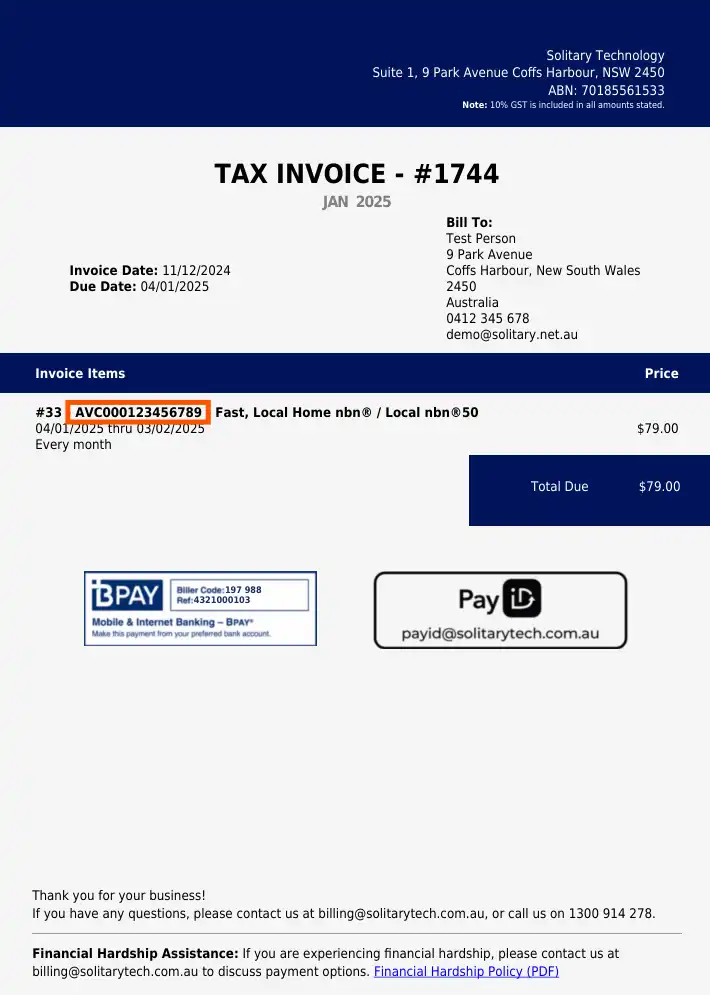
segment: residential
How to find your AVC ID as a Solitary Technology customer
Method 1: Find your AVC ID inside the client portal
Step 1: Navigate and log into the Client Portal
Step 2: Click “Services” in the top menu
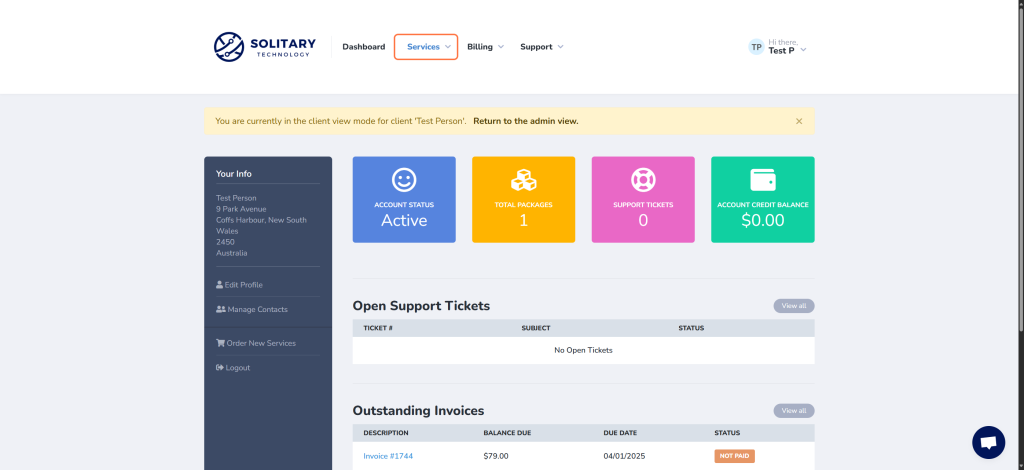
Step 3: Click “My Services” in the dropdown
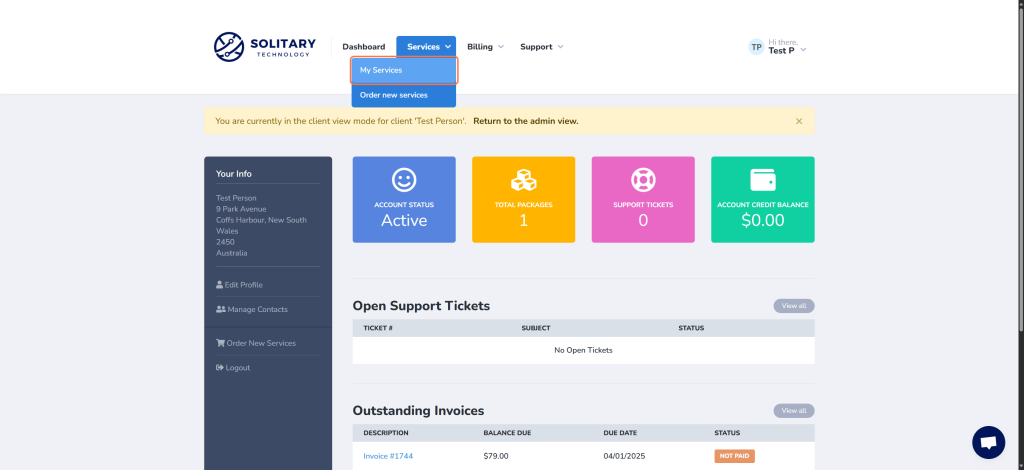
Step 4: Select the service for which you wish to retrieve the AVC ID
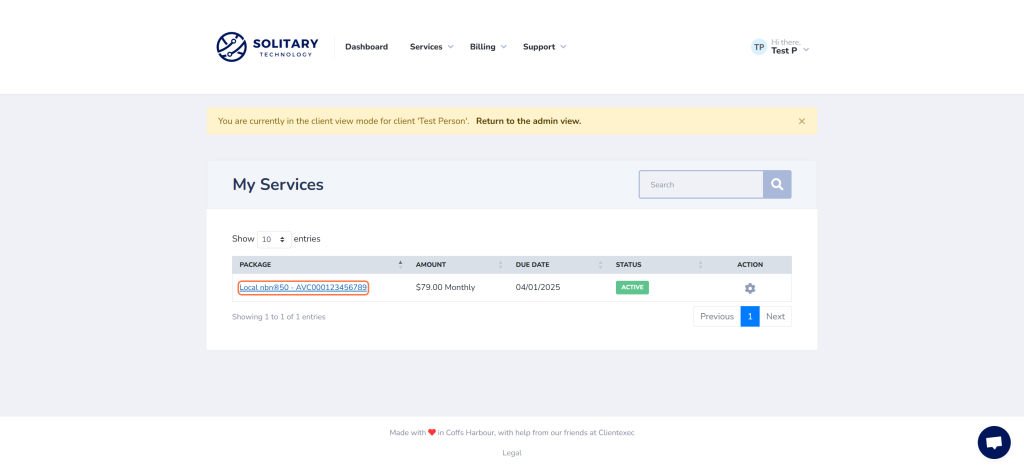
Step 5: View the AVC ID and other information about your service under the “Additional Information” header
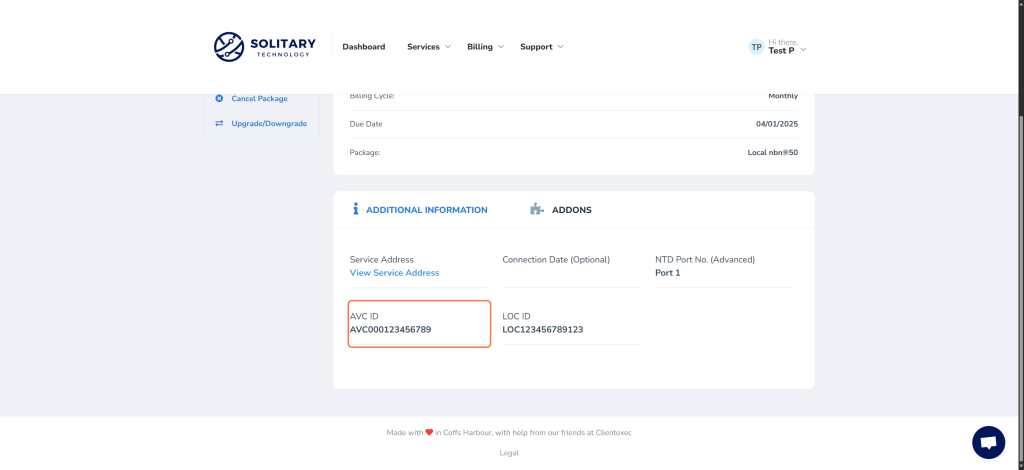
Method 2: Find your AVC ID on your most recent invoice
View the most recent PDF invoice that has been emailed to you, and find the AVC ID just before your plan name.