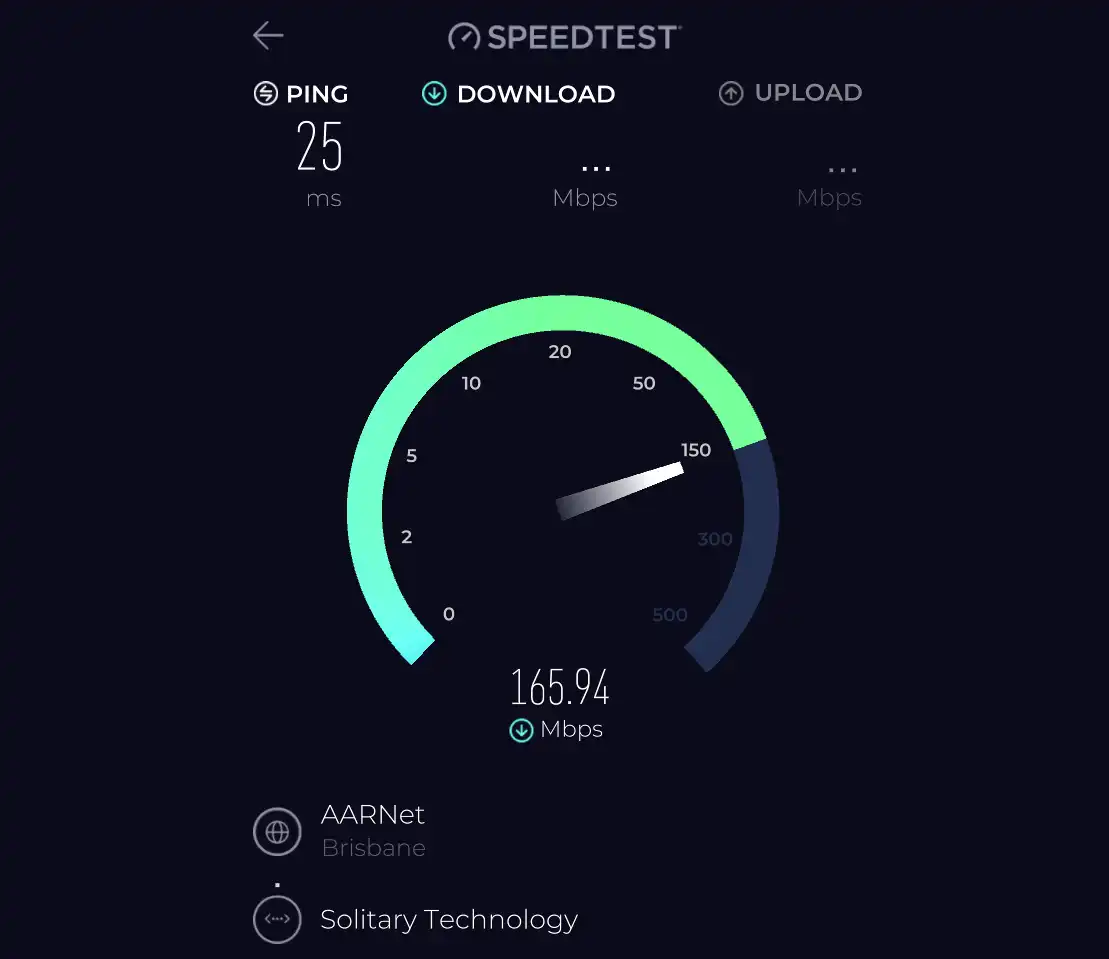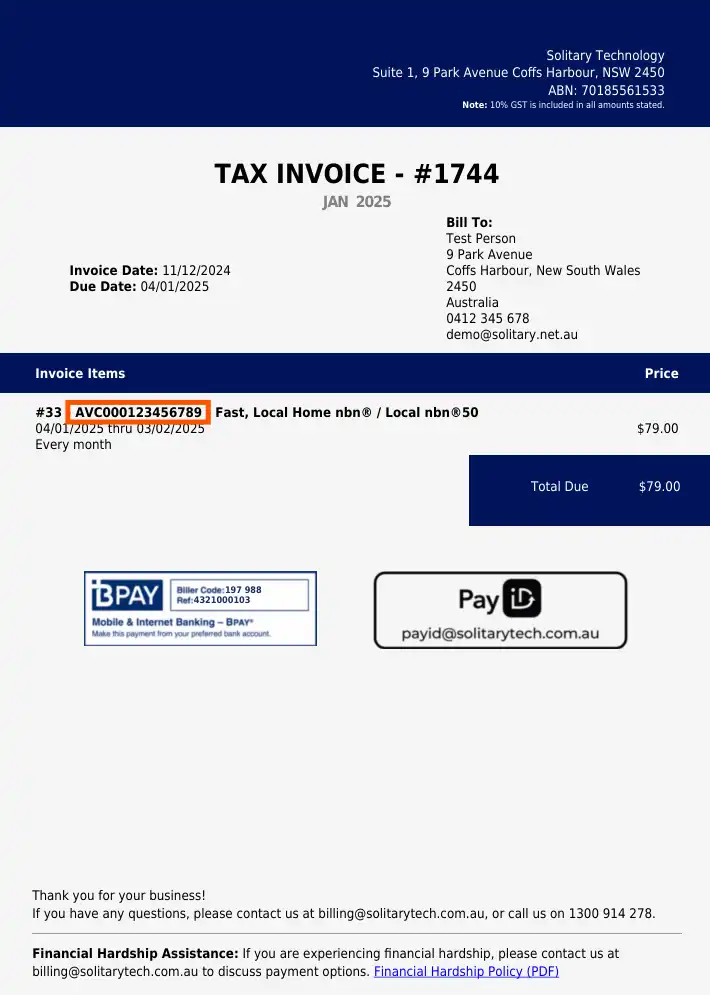· 3 min read
Understanding the Difference Between Wi-Fi and Internet Explained
Discover the key differences between Wi-Fi and the Internet. Ask us about all things Wi-Fi and Internet!
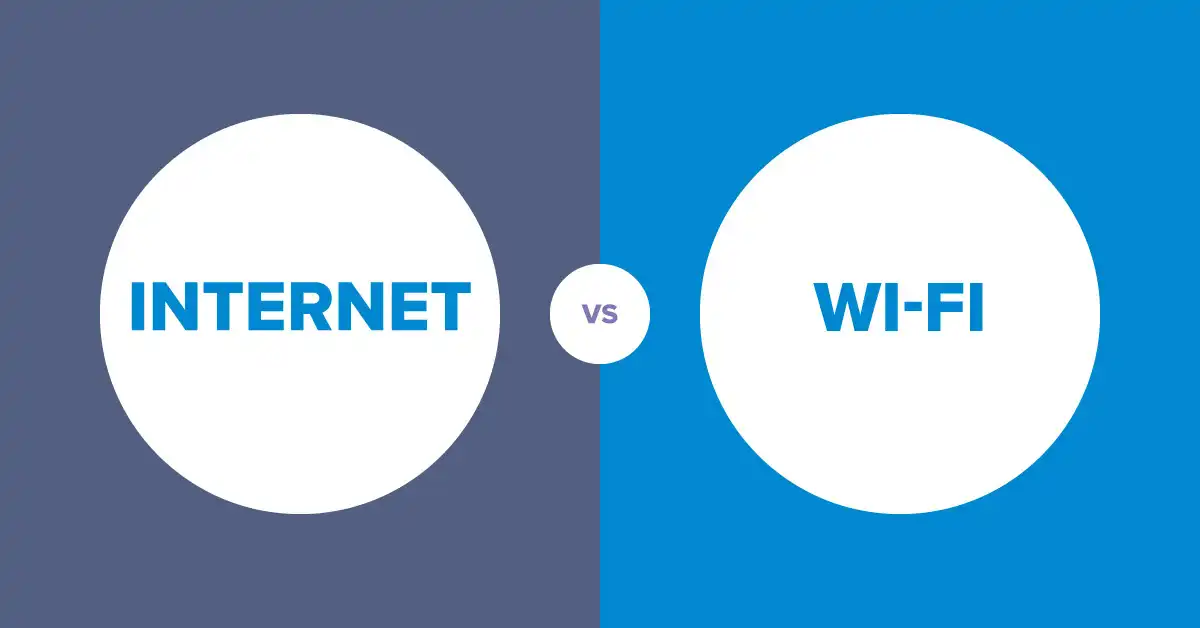
What is the Difference Between Wi-Fi and Internet?
Let’s clear up a common mix-up: Wi-Fi and the internet are not twins—more like best friends! Knowing who does what can help you fix problems faster and get the most out of your setup.
What even is the Internet?
The internet is the superstar. It’s a giant global network connecting billions of computers and servers. When you use the internet, your device talks with these servers to bring you websites, videos, and emails. Cool, right?
Your internet connection comes from an internet service provider (ISP). If you’re in Coffs Harbour, that might be Solitary Technology delivering nbn® internet straight to your home via fibre optics, or wireless magic.
So, then what is Wi-Fi?
Wi-Fi is the sidekick. It’s the tech that lets your gadgets—like phones, laptops, gaming consoles and smart TVs—connect to your local network without pesky cables. Your router powers this local network, grabbing internet data from your ISP and sharing it with your devices.
Think of Wi-Fi as a fancy radio signal that beams data between your router and gadgets. It’s super convenient but has its limits—mainly the walls in your house and the range of the signal.
Key Differences Between WiFi and Internet
Function:
The internet is your global connector, linking you to the world.
Wi-Fi is your local connector, linking your devices to your router.
Source:
The internet comes from your ISP.
Wi-Fi comes from your router.
Dependency:
You can have internet without Wi-Fi (hello, Ethernet cable!).
You can have Wi-Fi without internet, but it’ll be a lonely local party—no online fun.
How They Work Together
Wi-Fi and the internet are a dream team. Your ISP delivers the internet to your router, and your router beams it to your gadgets via Wi-Fi. If your Wi-Fi is slow, try moving the router or boosting the signal. If the internet is slow, give your ISP a ring—they might have the answers.
Solitary Technology’s support is located right here in Coffs Harbour - Give us a call on 1300 914 278 if you need a hand!
Is It Wi-Fi or My Internet Connection Causing Issues? Here’s How to Tell
Test Another Device:
If one device won’t connect but others work fine, it’s likely a Wi-Fi or device issue.
If no devices connect, your internet might be down.
Plug in an Ethernet Cable:
Connect a computer directly to your router with an Ethernet cable. If the internet works, the issue is with your Wi-Fi.
If it still doesn’t work, it’s likely an internet issue.
Check Your Router
If the internet light (often marked as “WAN” or similar) is off, the internet connection might be the culprit.
Restart Devices:
Restart your router and the device having trouble. This often fixes minor glitches.
Contact Your ISP:
If you’ve ruled out Wi-Fi issues, reach out to your ISP to check for outages or service disruptions.
Solitary Technology has local internet connection experts, ready to assist our customers!
That’s all folks!
Wi-Fi and the internet are like bread and butter—they complement each other but aren’t the same thing. Wi-Fi keeps things local, while the internet takes you global. Knowing the difference helps you stay connected and troubleshoot like a pro.
"Very, very easy to deal with and went beyond what what most ISPs will do - friendly and fast communication and an unexpected credit too!"
Lance L.
"Thomas was very clear, honest and helpful. He helped me upgrade my internet connection including hardware. His installation associate, Kim, was great too. I’d recommend!"
Lucia G.
"Extremely helpful and has provided a great service at a very competitive price. Troubleshooting connection issues immediately upon notification and rectifying them in a timely manner"
Colin K.
"Upgraded the antenna on my roof, much much better now, seeing speeds ~280Mbps/15Mbps vs the old ~50/2-5 Friendly support, good little local enterprise"
Shelby
ProductReview.com.au
"My Experience has been Brilliant 🥳my business is The Professional Centre Coffs Harbour & the change over to Solitary Technology was a great move 🌈my clients are Happy so l am too 🤩🤩🤩🤩🤩"
Carol P.
"Switching our internet provider to Solitary Technology has been one of the best decisions we've made! Based in Coffs..."
Robert S.
"Good experience, very helpful at organising for my connection moved to new address. Highly recommend"
Gayle
ProductReview.com.au
"Thank you so very much Solitary Technology. You have saved me a lot of money. Everything is working perfectly. Your service was professional and efficient. It’s so good to have locals that we can trust and talk too!! We are really happy"
Kim T.
"The nbn connection is as fast and reliable as any; the cost is competitive; and you get personal local support that isn't possible with the large national providers. Recommended!!"
Guy M.
"Just switched to these guys this morning - switch over was fast and seamless, with the amazing Thomas calling as requested to finalise modem set-up. Their support is professional and very amicable..."
KMcC
ProductReview.com.au
"Highly recommended. Thomas has provided exceptional support in getting our previous fixed wireless nbn equipment/speeds..."
Douglas
"Great nbn internet on Kangaroo Island. Solitary Tech team is great, and organised installation on ver short notice"
Phil
ProductReview.com.au
"Amazing service! Efficient and very easy to deal with"
Darren A.
"No issues with the service. Would recommend to others, and I have already done so"
Robyn D.
"We switched our business over to Solitary Tech about 3-4 months ago now and it has been smooth sailing. We had a little hiccup getting the modem setup, but Solitary sent someone out to fix it that same day, pretty impressive"
Ralph
ProductReview.com.au
"Best customer service ever Solitary technology is the best transferred my internet and it was activated straight away I’m telling you everyone needs to join"
Matthew R.
ProductReview.com.au
"Great Company, best support ever"
Dianne L.
"We replaced our DODO service with Solitary. Instantly our internet improved. The customer service is excellent. Very polite and respectful employees who are able to communicate with technology illiterate customers effectively."
Mark W.
"Excellent experience so far. From a seamless changeover and upgrade to consistent speeds and great communication. Not to mention a better deal price wise. Great local enterprise."
Nik R.
"Personal, honest and punctual service . Great to keep things as local as possible , had a couple small problems with nbn and the guys kept me informed and sorted the situation asap."
Nicholas V.
"Initial issue with no connection, issue was with nbn not Solitary. Friendly online support got it sorted. All good now. Great value."
Barry G
ProductReview.com.au
"Incredibly helpful and knowledgeable."
Lisa J.
"I had a very positive experience with the service and staff. Very polite staff . Internet is great and after services great. Thoroughly recommend"
MJ S.
"Sorted out our internet / wifi for the Bungalows. They had a big task, and did a wonderful job- we couldn’t recommend enough"
Safety Beach Bungalows
"Very, very easy to deal with and went beyond what what most ISPs will do - friendly and fast communication and an unexpected credit too!"
Lance L.
"Thomas was very clear, honest and helpful. He helped me upgrade my internet connection including hardware. His installation associate, Kim, was great too. I’d recommend!"
Lucia G.
"Extremely helpful and has provided a great service at a very competitive price. Troubleshooting connection issues immediately upon notification and rectifying them in a timely manner"
Colin K.
"Upgraded the antenna on my roof, much much better now, seeing speeds ~280Mbps/15Mbps vs the old ~50/2-5 Friendly support, good little local enterprise"
Shelby
ProductReview.com.au
"My Experience has been Brilliant 🥳my business is The Professional Centre Coffs Harbour & the change over to Solitary Technology was a great move 🌈my clients are Happy so l am too 🤩🤩🤩🤩🤩"
Carol P.
"Switching our internet provider to Solitary Technology has been one of the best decisions we've made! Based in Coffs..."
Robert S.
"Good experience, very helpful at organising for my connection moved to new address. Highly recommend"
Gayle
ProductReview.com.au
"Thank you so very much Solitary Technology. You have saved me a lot of money. Everything is working perfectly. Your service was professional and efficient. It’s so good to have locals that we can trust and talk too!! We are really happy"
Kim T.
"The nbn connection is as fast and reliable as any; the cost is competitive; and you get personal local support that isn't possible with the large national providers. Recommended!!"
Guy M.
"Just switched to these guys this morning - switch over was fast and seamless, with the amazing Thomas calling as requested to finalise modem set-up. Their support is professional and very amicable..."
KMcC
ProductReview.com.au
"Highly recommended. Thomas has provided exceptional support in getting our previous fixed wireless nbn equipment/speeds..."
Douglas
"Great nbn internet on Kangaroo Island. Solitary Tech team is great, and organised installation on ver short notice"
Phil
ProductReview.com.au
"Amazing service! Efficient and very easy to deal with"
Darren A.
"No issues with the service. Would recommend to others, and I have already done so"
Robyn D.
"We switched our business over to Solitary Tech about 3-4 months ago now and it has been smooth sailing. We had a little hiccup getting the modem setup, but Solitary sent someone out to fix it that same day, pretty impressive"
Ralph
ProductReview.com.au
"Best customer service ever Solitary technology is the best transferred my internet and it was activated straight away I’m telling you everyone needs to join"
Matthew R.
ProductReview.com.au
"Great Company, best support ever"
Dianne L.
"We replaced our DODO service with Solitary. Instantly our internet improved. The customer service is excellent. Very polite and respectful employees who are able to communicate with technology illiterate customers effectively."
Mark W.
"Excellent experience so far. From a seamless changeover and upgrade to consistent speeds and great communication. Not to mention a better deal price wise. Great local enterprise."
Nik R.
"Personal, honest and punctual service . Great to keep things as local as possible , had a couple small problems with nbn and the guys kept me informed and sorted the situation asap."
Nicholas V.
"Initial issue with no connection, issue was with nbn not Solitary. Friendly online support got it sorted. All good now. Great value."
Barry G
ProductReview.com.au
"Incredibly helpful and knowledgeable."
Lisa J.
"I had a very positive experience with the service and staff. Very polite staff . Internet is great and after services great. Thoroughly recommend"
MJ S.
"Sorted out our internet / wifi for the Bungalows. They had a big task, and did a wonderful job- we couldn’t recommend enough"
Safety Beach Bungalows
"Very, very easy to deal with and went beyond what what most ISPs will do - friendly and fast communication and an unexpected credit too!"
Lance L.
"Thomas was very clear, honest and helpful. He helped me upgrade my internet connection including hardware. His installation associate, Kim, was great too. I’d recommend!"
Lucia G.
"Extremely helpful and has provided a great service at a very competitive price. Troubleshooting connection issues immediately upon notification and rectifying them in a timely manner"
Colin K.
"Upgraded the antenna on my roof, much much better now, seeing speeds ~280Mbps/15Mbps vs the old ~50/2-5 Friendly support, good little local enterprise"
Shelby
ProductReview.com.au
"My Experience has been Brilliant 🥳my business is The Professional Centre Coffs Harbour & the change over to Solitary Technology was a great move 🌈my clients are Happy so l am too 🤩🤩🤩🤩🤩"
Carol P.
"Switching our internet provider to Solitary Technology has been one of the best decisions we've made! Based in Coffs..."
Robert S.
"Good experience, very helpful at organising for my connection moved to new address. Highly recommend"
Gayle
ProductReview.com.au
"Thank you so very much Solitary Technology. You have saved me a lot of money. Everything is working perfectly. Your service was professional and efficient. It’s so good to have locals that we can trust and talk too!! We are really happy"
Kim T.
"The nbn connection is as fast and reliable as any; the cost is competitive; and you get personal local support that isn't possible with the large national providers. Recommended!!"
Guy M.
"Just switched to these guys this morning - switch over was fast and seamless, with the amazing Thomas calling as requested to finalise modem set-up. Their support is professional and very amicable..."
KMcC
ProductReview.com.au
"Highly recommended. Thomas has provided exceptional support in getting our previous fixed wireless nbn equipment/speeds..."
Douglas
"Great nbn internet on Kangaroo Island. Solitary Tech team is great, and organised installation on ver short notice"
Phil
ProductReview.com.au
"Amazing service! Efficient and very easy to deal with"
Darren A.
"No issues with the service. Would recommend to others, and I have already done so"
Robyn D.
"We switched our business over to Solitary Tech about 3-4 months ago now and it has been smooth sailing. We had a little hiccup getting the modem setup, but Solitary sent someone out to fix it that same day, pretty impressive"
Ralph
ProductReview.com.au
"Best customer service ever Solitary technology is the best transferred my internet and it was activated straight away I’m telling you everyone needs to join"
Matthew R.
ProductReview.com.au
"Great Company, best support ever"
Dianne L.
"We replaced our DODO service with Solitary. Instantly our internet improved. The customer service is excellent. Very polite and respectful employees who are able to communicate with technology illiterate customers effectively."
Mark W.
"Excellent experience so far. From a seamless changeover and upgrade to consistent speeds and great communication. Not to mention a better deal price wise. Great local enterprise."
Nik R.
"Personal, honest and punctual service . Great to keep things as local as possible , had a couple small problems with nbn and the guys kept me informed and sorted the situation asap."
Nicholas V.
"Initial issue with no connection, issue was with nbn not Solitary. Friendly online support got it sorted. All good now. Great value."
Barry G
ProductReview.com.au
"Incredibly helpful and knowledgeable."
Lisa J.
"I had a very positive experience with the service and staff. Very polite staff . Internet is great and after services great. Thoroughly recommend"
MJ S.
"Sorted out our internet / wifi for the Bungalows. They had a big task, and did a wonderful job- we couldn’t recommend enough"
Safety Beach Bungalows
"Very, very easy to deal with and went beyond what what most ISPs will do - friendly and fast communication and an unexpected credit too!"
Lance L.
"Thomas was very clear, honest and helpful. He helped me upgrade my internet connection including hardware. His installation associate, Kim, was great too. I’d recommend!"
Lucia G.
"Extremely helpful and has provided a great service at a very competitive price. Troubleshooting connection issues immediately upon notification and rectifying them in a timely manner"
Colin K.
"Upgraded the antenna on my roof, much much better now, seeing speeds ~280Mbps/15Mbps vs the old ~50/2-5 Friendly support, good little local enterprise"
Shelby
ProductReview.com.au
"My Experience has been Brilliant 🥳my business is The Professional Centre Coffs Harbour & the change over to Solitary Technology was a great move 🌈my clients are Happy so l am too 🤩🤩🤩🤩🤩"
Carol P.
"Switching our internet provider to Solitary Technology has been one of the best decisions we've made! Based in Coffs..."
Robert S.
"Good experience, very helpful at organising for my connection moved to new address. Highly recommend"
Gayle
ProductReview.com.au
"Thank you so very much Solitary Technology. You have saved me a lot of money. Everything is working perfectly. Your service was professional and efficient. It’s so good to have locals that we can trust and talk too!! We are really happy"
Kim T.
"The nbn connection is as fast and reliable as any; the cost is competitive; and you get personal local support that isn't possible with the large national providers. Recommended!!"
Guy M.
"Just switched to these guys this morning - switch over was fast and seamless, with the amazing Thomas calling as requested to finalise modem set-up. Their support is professional and very amicable..."
KMcC
ProductReview.com.au
"Highly recommended. Thomas has provided exceptional support in getting our previous fixed wireless nbn equipment/speeds..."
Douglas
"Great nbn internet on Kangaroo Island. Solitary Tech team is great, and organised installation on ver short notice"
Phil
ProductReview.com.au
"Amazing service! Efficient and very easy to deal with"
Darren A.
"No issues with the service. Would recommend to others, and I have already done so"
Robyn D.
"We switched our business over to Solitary Tech about 3-4 months ago now and it has been smooth sailing. We had a little hiccup getting the modem setup, but Solitary sent someone out to fix it that same day, pretty impressive"
Ralph
ProductReview.com.au
"Best customer service ever Solitary technology is the best transferred my internet and it was activated straight away I’m telling you everyone needs to join"
Matthew R.
ProductReview.com.au
"Great Company, best support ever"
Dianne L.
"We replaced our DODO service with Solitary. Instantly our internet improved. The customer service is excellent. Very polite and respectful employees who are able to communicate with technology illiterate customers effectively."
Mark W.
"Excellent experience so far. From a seamless changeover and upgrade to consistent speeds and great communication. Not to mention a better deal price wise. Great local enterprise."
Nik R.
"Personal, honest and punctual service . Great to keep things as local as possible , had a couple small problems with nbn and the guys kept me informed and sorted the situation asap."
Nicholas V.
"Initial issue with no connection, issue was with nbn not Solitary. Friendly online support got it sorted. All good now. Great value."
Barry G
ProductReview.com.au
"Incredibly helpful and knowledgeable."
Lisa J.
"I had a very positive experience with the service and staff. Very polite staff . Internet is great and after services great. Thoroughly recommend"
MJ S.
"Sorted out our internet / wifi for the Bungalows. They had a big task, and did a wonderful job- we couldn’t recommend enough"
Safety Beach Bungalows